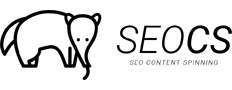Spinning – EN – Member
Spinning: Application and explanation
Let us be specific, this is how spinning works in best practice:
You have great ideas but you lack the staff to create good content for your visitors, customers but also new reach through search engines and search engine optimization (SEO)? First, you need a capable person who has the skills to learn this ability. These are the absolute must haves for quality, away from exercise, practice, practice. Must Have:
- Extremely good organizational skills
- high grammar and spelling talent
- feeling for probability calculation (without exact calculation)
- content Management Systems (internal linking, URL, etc.)
- very good and wide vocabulary
- experience in simple HTML, CSS
- very good work in tables
- content and data creation through studies, statistics
Spinning is not for inexperienced people, especially if the spinning is to be published! In fact, it’s really close to my heart: only touch the subject of content spinning with kid gloves.
If you want to reach your audience on the Internet, you need meaningful, informative and interesting texts to describe your idea, your product or your own service for customers. For women, for men, for children, teens, seniors, for people from New York, Chicago, Los Angeles or Miami. That’s a lot of single texts.
Many companies and enterprises lack the personnel capacities to be able to create these content quantities from their own pieces. If a good employee can produce 2 texts in one long working day, the production of 200 texts takes more than 3 months, without weekends. That is why many advertising agencies, but also SEO agencies that work professionally in online marketing, resort to content spinning.
Content spinning is used to create variables. These variables are randomly mixed together by the system. The larger the number of possible variables, the more unique the resulting text becomes. The basic principle of such content spinning software is therefore quite simple. We give the system possible variables and the system gives us possibilities.
{A|B|C}
The result is:
- A or
- B or
- C
Content is King: Relevance of good and many contents
But as with all search engine projects in the past, whoever offers the largest amount of relevant information is consumed the most. The phenomenon is not new: even with large book series such as Brockhaus, the amount of relevant information was decisive for success in competition. Thus, in the age of digital media, exactly the same principle has remained, only today it is said: Content is King. Put your content and your content in the right places to be found on the Internet! Like in a big city, the more shops we present, the more potential customers will come. The great advantage of digital media: investments in the digital business are considerably lower than in the stationary trade.
To help you understand how content spinning software works and how the various applications work, we now take a closer look at content creation and content spinning. We take a look at the basic strategies and the concept around text variables, databases but also data generation from renowned studies and statistics, as well as publication in content management systems such as WordPress, details such as keywords, categories but also the organic, temporally different publication of content. Let’s start with step number 1, the content spinning software.
content spinning software
As described above, the software combines different variables. Variables can consist of words or individual parts of a word, e.g. the word real estate market can be replaced by real estate market.
- real estate market
- real estate and housing market
- also: real estate market, real estate world, housing market, etc.
Expressed here as simple spinning
{Real Estate Market|Real Estate and Housing Market}
Now we refine the word to give you a first impression of the spintax. More details and tips can be found later in this chapter: Word spinning and layers. In the following we will add another option, which is again in parentheses (second level). Watch the term: “Real estate and housing market”
{real estate market|{real estate and residential{s|} market|housing and real estate{s|} market}}
Now we add our further words (keyword: uniqueness of texts) in the spin:
{real estate market|{real estate and residential market| residential and real estate{m| market}t|{real estate world|housing market}}
And we are still at the macro level of the word. It continues with word chains, whole parts of sentences or even sentences and paragraphs. Additionally HTML is added, links, images, video embeddings but also databases and generated data from statistics and studies.
We start with the syntax and the basic text creation.
Text creation: effort and script quantity
The text production in a content spinner is very complex, for a really relevant project for readers, customers but also for search engines it is 70 to 80 pages DIN A4 text in font size 9 at the end (without data records of the table).
The big secret in spinning, as already described, is the formation of text variables. Since variables are attached to variables and words are already defined wide, a single sentence at the end is often one third DIN A4 page long. An enumeration, items in ordered lists (;ol> = “ordered list” in HTML) or in unordered lists ( <ul> = “unordered list” in HTML ), take up just as much space. A good and detailed list with all its possibilities and variations can quickly take up half a page, even an entire DIN A4 page.
Such a project, calculated for one person or one employee, takes two months. During this time you have one or more basic texts, which you then bring into the desired form with required spintax ( {A|B|{C1|C2}}}).
Once all texts are coded, they are sent to the output in your own website or in the online shop. The texts are published by the spinning software. This means that employees do not have to plan and publish several articles every day, but can focus on their core business.
brackets and variables / spintax
The basic foundation of the spintax are brackets. A brace opens a variable, a brace closes the variable. There must be at least one longitudinal line within this variable. This longitudinal line separates the different variables from each other. Here is a basic example for using the spintax (in 3 levels).
{A|B|{C1|C2}|{{D11|D12}|D2}}
Possible results are distributed in their frequency:
- A and B appear very often, in 25% of all cases
- C1, C2 and D2 appear frequently, 12.5% of all cases
- D11 and D12 appear rarely, only in 6.25% of cases.
Thereupon we can transfer our concept for possible keywords, as here from our real estate example:
- A and B are keywords with priority 1
- C1, C2 and D2 are keywords with priority 2
- D11 and D12 are keywords with priority 3
Converted into search volumes we get the following distribution
- A and B become apartment and house
- C1, C2 and D2 become rented flat, single-family house and townhouse
- D11 and D12 become holiday flat and holiday home
Our keywords with the highest search volume will therefore appear most frequently. Nevertheless, we have good alternatives that are also used. Our result increases the uniqueness of the individual texts after export.
For a good spinning, it also needs a good feeling for probabilities. The more complex the variables become, the higher the uniqueness of the texts and thus also the evaluation and recommendation of the readers as well as the different search engines.
Why are uniqueness and layers so important for a high quality spinning text? Once you’ve written a variable, you’re on the first level. If you add another variable to the first level, you change to the second level. The more levels used in the spin, the higher the quality of the text, vocabulary and grammatical differentiation. Especially the grammar is the big challenge for the media manager when creating a spinning project. But we come to the grammar challenge later. First we take a look at the nesting of layers.
Levels and uniqueness of texts
The first variable is always our first level. If the first variable has a further variable built in, you get to the 2nd spinning level. If level 2 is equipped with another variant, you are in the 3rd level. Then come the 4th, 5th, 6th and 7th levels. The principle continues.
How many levels do you need to reach for high quality spinning? In order to achieve high-quality texts one should go at least on 5 to 6 levels deeply in his work.
For every content project, the extension of the content must succeed in both directions of the scale. Firstly, the layers must be nested as deeply as possible in order to keep the various grammatical formulations and text lengths as differentiated as possible. On the other hand, the spinning texts must be as extensive as possible, i.e. sentences must vary in length during export. Parts that may only appear in 17% of cases are included, others appear more frequently and have more important keywords packed than the parts that appear less.
Let’s take another look at the probability distribution of our variables described above:
{A|B|{C1|C2}|{{D11|D12}|D2}}
Possible results are distributed in their frequency:
- A and B appear very often, in 25% of all cases
- C1, C2 and D2 appear frequently, 12.5% of all cases
- D11 and D12 appear rarely, only in 6.25% of cases
The more extensive the text becomes, but also in its depth in its quantity and levels, the more difficult it becomes to find individual small errors. Therefore, it is fundamentally important to use only highly qualified personnel for such jobs, with very good knowledge in the linguistic area and all qualifications that are important for employees in content creation right from the start, as described above.
This is what a complete spin looks like at the end, with 32 DIN A4 pages in size 6pt:

Let us now come to the basis that I have not yet mentioned: Spelling. Anyone who generates masses of text can also produce masses of errors. In the example of our probability calculation, our A would have been used in 25% of all cases for export. If the word “real estate” were used instead of “real estate”, we would have 250 incorrect pages at this point alone, with an export of 1,000 pages. All visitors to these 250 faulty pages may discover the mistake that damages your reputation as a real estate company or real estate agent.
Ab September im Buchhandel: {a|b} bible – The Spinning Book
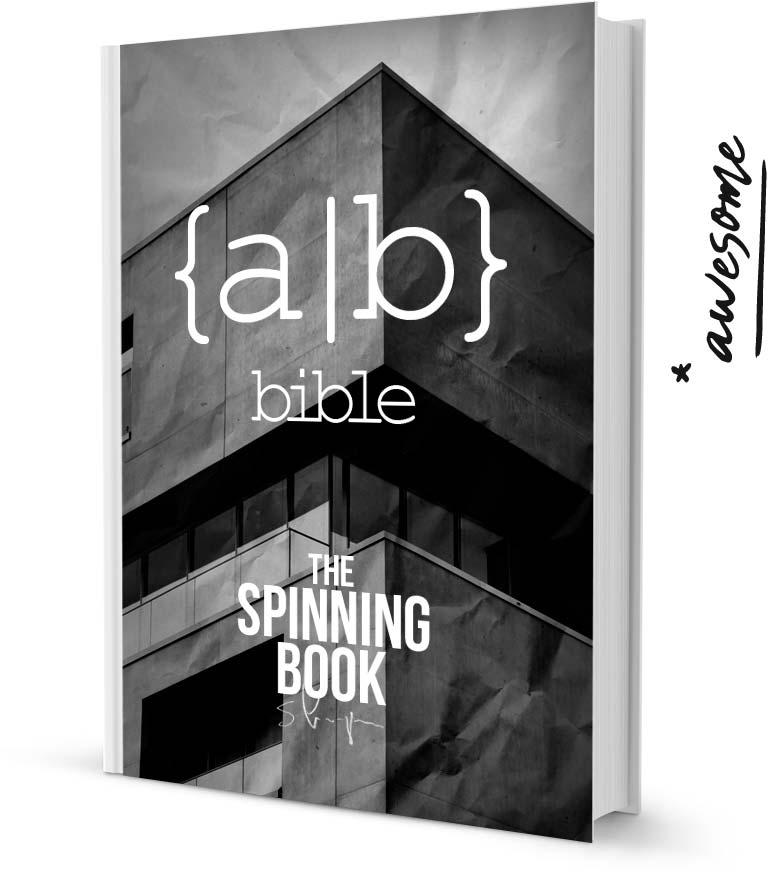
Spelling
Very good knowledge in word and writing is an absolute prerequisite for content creation. This includes a large vocabulary as well as the motivation to learn new things, for example through new insights from SEO keyword planning. Especially in keyword planning you are confronted with many new technical terms, which you have to use in your own vocabulary. Thus one can plan with the topic real estates and brokers e.g. also topics like building materials or garden furniture in order to obtain so in the context of building of houses and similar terms further range.
With increasing text size and increasing number of DIN A4 pages the overview disappears. Therefore, the abilities of your own media manager in content creation are decisive for a good evaluation. The point is so important that I emphasize it in various places! Spinning is not for inexperienced people, especially if the spinning is to be published!
However, the most essential and decisive ability for the person creating the text is grammatical ability.
grammar and predictions in spintax
Grammar plays a decisive role in the production of texts, since by compressing the word pieces within parentheses and variables, hardly recognizable sentences are to be seen, sometimes not even complete words, is in particular the grammatical imagination of the working person an important ability.
Within a large set of variables there are at least up to ten different sentences, which in turn convey different contents, as well as words, text length but also different addresses, whether male or female or database-related geoinformation, so the “Berliner” is a Berliner and the “New Yorker” is a New Yorker. While “she” drives the car, “we” drives the car. Sentence parts rotate, elements but also the contents.
To recognize grammatical connections in the cryptic form (spintax) is a very difficult exercise for many people. That is why it takes not only the imagination and the own linguistic power, but also many exercises in the area of content creation, as well as keyword planning but also search engine optimization in general.
Because content must be well planned and therefore reaches are already analyzed in advance to filter which elements are fundamental and which provide for traffic outside of our basic keyword planning. This brings us to the topic of uniqueness of texts and semantics.
SEO and uniqueness
There is no death like Showbiz! In the entire media industry, individuality and uniqueness are the keys to success. Who differs from others and offers interesting content is perceived by more people than a gray mouse.
Similarly, in the uniqueness of texts, the more individual a text is, the better it is evaluated by the various actors (customers, interested parties, search engines, etc.). Individuality is achieved not only through the use of different word groups, words or grammatical contexts, but also through the amount of words. The more information you offer the reader, the more relevant a text is classified and the longer our visitors stay on their own website or in the online shop.
Retention time and recommendation as a quality feature for search engines and customers
The longer a user stays on our online project, the higher it is rated by search engines. This means that individuality of texts has many facets. In addition to the amount of content, there is of course also external content. This includes e.g. embeddings from social networks. These can be photos of Instagram, statistics and info graphics of portals but also YouTube videos with further information and visual content.
The more relevant content we bring together, the more fun our readers have on our site and the more likely they will recommend our site to their friends or acquaintances, online or offline.
Uniqueness of texts increases rankings: Recommendation means virality
Recommendations, that means virality! Virality (also[very successful] word of mouth) is worth real gold in online marketing. Many large advertising agencies are hoping for a major breakthrough for their customers through a viral commercial or a viral online marketing project.
Such viral projects are also characterized by their uniqueness. Viral content entertains users, abducts them for a brief moment and is recommended more often than others. Individuality and uniqueness play a decisive role, not only in the evaluation by the users, but also in the evaluation by the different search engine providers.
Through a lot of relevant content and further information we increase the chance that our users recommend our project or our product in the online shop.
Intelligent language and semantics
What is the nature of human language? An interesting study, which astonishingly does not deal with people but with whales, drew my attention to this aspect of “intelligent language” years ago. The study was about understanding the language of whales, it is striking that some sounds (as in humans) occur very frequently, while other sounds were recorded very rarely in the test series.
Between these two extremes we can draw an almost perfect, slightly curved curve. The language pattern is also evident in humans. We have some words that we use very often in everyday life and other words that we hardly use.
The word “and”, for example, is used very often, while we very rarely mention the word “rare”. We then speak even more rarely of the “northern lights”. This distinction and the frequency of words used can be traced back to an intelligent language. When creating spinning texts, you should attach great importance to these statistics.
Text export: The quantity makes the poison
Besides the individuality of texts, the quantity of texts is a big factor for success. The more individual texts are created, the more individual the added value for the individual readers. A very simple example could look like this: The real estate agent offers general contents, explains how something works from a tax / legal point of view or how the house sale or the rented flat and the next inspection date are completed. The same broker could also offer content for individual large German cities, instead of a global site with information. If you have a text about the city of Hamburg, for example, information can be set much more precisely. Because residential areas differ! If you are at home in Shanghai, the living situation is quite different from the tranquil Springfield, Colorado.
If our real estate agent had an individual site for all major cities with unique content, e.g. certain statistics on property values or property prices or on the general housing situation and demographic data, the content would be much more specific and therefore much more interesting for the reader than content produced for a large mass of people. Content spinning is about creating as much individual content as possible. Ideally, we have one page for all large target groups or search volumes, e.g. “Apartment New York City Singles”.
If you now create an online project for the geographic area of the USA, you will quickly have a text volume of over 500 individual pages when considering all relevant cities with more than 50,000 inhabitants.
Let us now think back to the calculation of text creation, with a dedicated employee, shows how ineffective human resources are at large content volumes. Assuming a standard text quantity of at least 1200 words per post, an employee creates perhaps only 2 texts per day for such a special and informative project as real estate, residential area and demographics. With 2 texts a day and 5 days a week, we only create 10 texts a week. If we now add these up to 50 weeks, we have a project duration of 50 weeks. Thus the preparation for the real estate agent takes 1.5 years.
Of course you can shorten the time by more personnel, but first you have to find the right and above all qualified personnel, then bring it to the personal and individual needs of the company and after the work is done, you have 10 employees, which you may no longer need. What now? This is precisely why many advertising agencies, but also companies and enterprises, resort to content creation with an article spinner.
Let’s take a look at the individual components of our text creation in the content spinning software.
System and construction
When you start your first content spinning project and of course every other one, you start with the basic creation of a basic text. After the basic text has been created, it is still prepared for the upcoming spinning. Everything begins with a structured structure and then, always with the first word. The first variable is set here.
Words spin
A single word can be distinguished in many characteristics. There are synonyms for words but also alternatives, which describe something similar but are nevertheless off topic. As previously in our example with priority 1) Rent an apartment 2) Apartment for rent 3) Buy a condominium 4) Buy a holiday home. We cover one topic, but vary slightly from export to export. Basically, for our new example we start with the focus keyword: Buy a house.
- Keyword: House Purchase
- You can also describe a similar object, although in principle it is often not exactly the same, e.g.
- Single-family house, terraced house, apartment building, two-family house, condominium, home
But there are also more distant objects that we can take over in our keyword planning in order to create relevance for our online project in similar areas. These could be e.g.
land, free land, developed land, holiday flat, bungalow, shared apartment, loft, luxury real estate, etc.
The words can not only be replaced by such synonyms and similar words, the single word can also be spun. Here once again our example of the “real estate market”:
Start of spinning with main keywords:
{Real Estate Market|Real Estate and Housing Market}
A further step is the single spinning of words, if possible. Watch the term: “Real estate and housing market”
{real estate market|real estate market|{real estate and residential{m| M}market|housing and real estate{m| M}arkt}}
After that you can add more keywords with less priority:
{real estate market|real estate market|{real estate and residential market| residential and real estate{m| market}t|{real estate market|real estate world|housing market}}
Due to our construct, these keywords with lower priority are used less often, here once schematically represented:
{ 25% | 25% | 25% | { 8,33% | 8,33% | 8,33% } } }
Spare parts spinning
Sentence parts can be easily removed. You have the possibility to decorate words and you can insert filler sentences, which appear very rarely but bring new words with them and e.g. also increase the typical paragraph length.
So you can add different elements to each word. These could be adjectives, for example. For example, a single adjective could be used as follows
- Beauty house, big house, modern house
In spinning:
{Beauty|Modern} House
Adjectives can also be further nested, e.g.
- Beautiful and elegant house, large and representative house, modern and ecological house
In spinning:
{Big and elegant, large and representative, modern and ecological} house
The individual adjectives can also be nested individually, as can be seen here:
- “Beautiful and elegant house” OR “Elegant and beautiful house”
In spinning:
{{Beautiful and elegant and beautiful}|Large and representative and modern and ecological} house
The parts of the sentence can also be spun further, so that completely new contexts arise, this could look like this:
- House with modern design and ecological construction
Simplified in spinning:
{House with {modern design and ecological construction|ecological construction and modern design}|{{Beautiful and elegant and beautiful}|Large and representative|Modern and ecological} house}
Thus, individual word chains can already be built up and differ in their type, final format but also from the grammatical forms. If you go one step further, you have half-sentences. Like our example above, half sentences can be shaped in different ways, parts of sentences that are at the beginning can be brought to the end and vice versa. Already we start new sentence and end sentence. As in this example:
- “The house is located in a quiet residential area and with its modern and ecological construction is perfect for families at a young age”
- OR “Young families will appreciate this quiet residential area and the modern and ecological construction of the house every day”
However, half sentences can also be of a filling nature and, for example, only appear in 2% of all cases. In this example, this could be. So with a low probability we could include the following sentence ” – did you know that every second American saves on a home of his own? By using parentheses we influence the appearance of the filling set, here at 1.56% in export (6th level). The sentence appears statistically in 1 to 2 texts of 100 texts or 10 to 20 times in 1,000 texts:
Layers:
{ 1st level | { 2nd | { 3rd | { 4th | { 5th | { 6th | { 7th level | 7th level } } } } } } }
Statistical probability
{ 50% | { 25% | { 12,5% | { 6,25% | { 3,13% | { 1,56% | { 0,78% | { 0,78% | 0,78% } } } } } } }
Simplified in spinning:
{House with {modern design and ecological construction|ecological construction and modern design}|{{Pleasant and elegant|Elegant and beautiful}|Large and representative|Modern and ecological}}{.|.{.{.{.{.{.{.{.{ – did you already know that every second American saves on a home?}}}}}
Now we have not only spun parts of the word, as well as the word with synonyms, but also the pros and cons, e.g. through adjectives. We have also changed half sentences in format. In the next step we come to the sentences.
Sets spin
Sentences are not only grammatically nested but also completely exchanged! In order to guarantee the uniqueness of the texts, it is necessary to design the text as individually as possible, as described above.
If our sentence is spun but still starts with the same words every time, it is obvious to the reader that this is a kind of copy. So that this does not happen, sentences, as well as the half-sentences, are not only varied with each other in their beginnings and ends, but also entire sentence contents are exchanged. Why are we doing this?
If we have a paragraph in which there are 5 sentences, then sentence 1 always contains the A, sentence 2 always the B, sentence 3 always the C, and so on. But if our second sentence goes into the housing market once and in another text version into the residential area, then we have two different contents and of course also two different versions with words, sentence length but also the described contents. The more complex and diverse the different sentences are, the more unique our text becomes. Ideally, 5 or 6 different variations are spun together for a set.
Here is the theory (from the following chapter: paragraphs). Please note the alternative option of our introductory sentence, which is available in different versions: A1, A2, etc. In the next chapter we also clarify the structure of the paragraph.
{Sentence A1|Sentence A2} {Sentence B|Sentence C|Sentence D} {Sentence E1|Sentence E2}
Alternative sentences are also available for B, C and D; the presentation is simplified for a basic understanding. A set consists of several possible options. Ideally 5 or 6 different:
{Sentence A1|Sentence A2|Sentence A3|Sentence A4|Sentence A5|Sentence A6} …
The same applies to paragraphs, here only one fact has to be considered, the order.
Sales spin
Paragraphs are basically like sentences. We have a first paragraph within which the words change so that the beginning does not always begin with “A1”. Sometimes there is also “A2” or “A3” at the beginning, etc., if the beginning is to remain the same. Or you spin different sentences directly, so that at the beginning “C5”, “D2” or “E6”. In this way, each paragraph becomes a little more individual.
Simplified schema for partially static paragraphs:
- {Sentence A1|Sentence A2|…} {{Sentence B1|Sentence B2|…}|{Sentence C1|Sentence C2|…}|{Sentence D1|Sentence D2|…}} {Sentence E1|Sentence E2|…}
sentence A1 and sentence A2 are two variants for the beginning of the paragraph, so the core information remains the same, but changes in form and type, for example: “How do I search for a rental apartment in Los Angeles?”
- Sentence B, C and D change within the paragraph
Sentence E1 and sentence E2 conclude with information similar to A1 and A2, for example: “Contact us”
Simplified schema for non-static paragraphs
{{ {Rate A1|Rate A2|…} {Asset B1|Asset B2|…} {Set C1|Set C2|…} |
{Sentence A1|Sentence A2|…} {Set C1|Set C2|…} {Asset B1|Asset B2|…} |
{Asset B1|Asset B2|…} {Sentence A1|Sentence A2|…} {Set C1|Set C2|…} |
{Asset B1|Asset B2|…} {Set C1|Set C2|…} {Sentence A1|Sentence A2|…} |
{Set C1|Set C2|…} {Sentence A1|Sentence A2|…} {Asset B1|Asset B2|…} |
{Set C1|Set C2|…} {Asset B1|Asset B2|…} {Sentence A1|Sentence A2|…} }
Becomes a block (all sets mix):
{{ {Rate A1|Rate A2|…} {Asset B1|Asset B2|…} {Set C1|Set C2|…} {Sentence A1|Sentence A2|…} {Set C1|Set C2|…} {Asset B1|Asset B2|…} {Asset B1|Asset B2|…} {Sentence A1|Sentence A2|…} {Set C1|Set C2|…} {Asset B1|Asset B2|…} {Set C1|Set C2|…} {Sentence A1|Sentence A2|…} {Set C1|Set C2|…} {Sentence A1|Sentence A2|…} {Asset B1|Asset B2|…} {Set C1|Set C2|…} {Asset B1|Asset B2|…} {Sentence A1|Sentence A2|…} }
This is what the final paragraphs look like in simplified form for partially static and non-static paragraphs.
If you no longer think within the paragraph, but see all paragraphs of the article, then of course you can also spin the different paragraphs together. The first paragraph should always be about “renting a flat”, the last should always call for “contact”.
So our contact field sometimes appears in the first third and sometimes at the very end of the page. When spinning paragraphs in texts, it is important to ensure that the important added value remains in the right position for the reader. Quite simply described it could be e.g. this structure
- Introduction and call for contact
- Declaration on the real estate market
- Help with the broker search
- Valuation of real estate
- Contact form
Of course our introduction should always be at the beginning, most visitors stay at the beginning of the website, go to the main menu, leave the page or go to the blog. Only a few scroll to the middle and the fewest scroll to the end of the page. Therefore, the most important information must be at the very beginning. If you want to spider your heels together, you should make sure that the important parts are always visible immediately. The rebuild then looks like our set of spinning within the paragraph as partially static or non-static from the scheme of the rebuild.
We continue with the first small HTML standards: figurative elements.
Image elements: Graphics and embedding
Screen elements can be embedded in the text in Content Spinner for two. On the one hand you can upload the photos in your own content management system of the website or the online shop and include them in the HTML of the spinning text. In HTML you can of course define much more than just the content of the image. Here you can also go into the width, the height but also into attributes like the alttec or the title. In addition we come in the part HTML. Picture elements, photos and GIF files can also be integrated from other pages using HTML. You can also embed foreign content from social networks, e.g. Instagram or photos from Facebook. These can of course also be spun and appear or do not appear in the output text.
Here is a small first example of how you can do simplified picture spinning. Our initial base is an img>-day:
<img src=”URL” height=”500″ width=”800″ title=”Name” alt=”Description” />
From this we create different possibilities:
<img src=” { URL1 | URL2 | URL3 }” height=” { 5 | 4 | 3 } 00″ width=”auto” title=”{ { { Living in | Your house in } | | [[CITY]] “}” alt=”{ This is a | A } { { very | } nice | good looking } { house | flat }” />
The value [CITY]] will be discussed later in the tables. For the time being, it is enough to say that the value is replaced by city names. Thinking one step further, we can put the whole HTML/Spinning element in another parenthesis and reduce the probability that it will appear. By using our probability principle { 25% | 25% | 25% | 25% | 25% }. We leave three of the values blank, nothing appears:
{ | | | | <img src=” { URL1 | URL2 | URL3 }” height=” { 5 | 4 | 3 } 00″ width=”auto” title=”{ { { Living in | Your house in } | | [[CITY]] “}” alt=”{ This is a | A } { { { very | } nice | good looking } { house | flat }” /> }
Video Elements: Embedding
Just like photos, videos can be easily embedded in the spinning text. Video content enhances every single text for the reader. YouTube videos in particular, in addition to additional information in the form of text, tables and photos, ensure that visitors stay longer on the website or in the online shop. As already described, a long stay ensures that our site is better rated by users but also by search engines. If users spend an average of only 30 seconds on other websites of our competitors, but two minutes with us, our website is rated better. This gives us a big advantage over our competitors.
The more interesting, informative, visual content we include in our text, the better. Important: Despite all the possibilities of content quantity, pay attention to the meaningfulness of the content that is built into the text. The more thoughtful the content, the longer users will stay on your website. It is important to emphasize once again that your own text must not be overloaded with media content that is not relevant to the topic. On the one hand, users will find too long content annoying or boring. In addition, the loading time of the pages increases, which in turn has an influence on search engine optimization. Too long loading times are also devalued in search engine placement. That’s why you should keep your content on a normal level. Just as you would want to see it on other websites.
In spinning you can take videos on a certain topic and simply spin the ID. This looks exemplary and simplified:
<h3>Top Real Estate in New York</h3><iframe><script embed=”https://youtube.com/watch?={ ID1 | ID2 | ID3 | ID4 | … }</iframe>
HTML and CSS
As described above, HTML can be used to place different media content, and the uniqueness of the text can also be determined by the use of HTML elements.
For example, we can adjust the width of the images so that we use a wider image in one article than in another. You can also change the HTML tags used. So you have a title that refers to the city of Los Angeles in the <title>>-day of one picture and in another picture you have a title that refers to Chicago. Both content and images have thus become more unique and individual, as well as more precise and better in their description. Also this brings a better rating by the search engine.
HTML can also be used to provide a wide variety of additional content, including not only the photos and videos addressed, but also to display tables or define CSS properties for the text. You can use different classes or IDs, but you can also omit them. The more individual the text, the more individual the HTML but also the CSS properties, the higher the quality of the text for our readers.
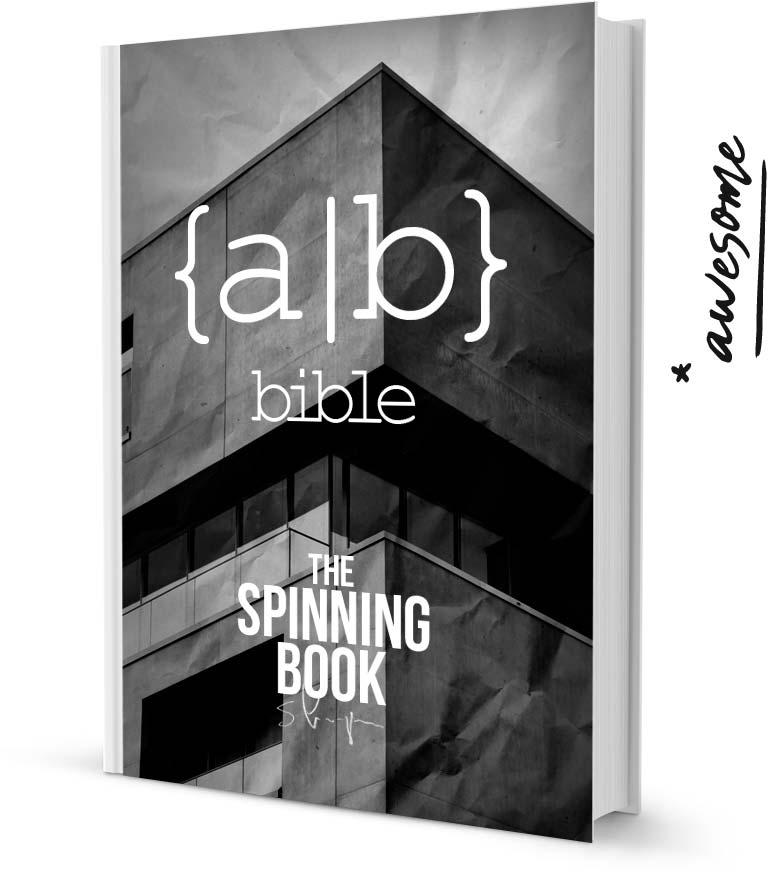
Data generation and usage
Those who have taught themselves the basic technology of content spinning can now develop further and fall back on data or self-generated data (new knowledge). Basically the creation of data packages is relatively easy, we create a table, e.g. with Excel or Google Sheets and import it into our text. Let us first take a look at the structure of our databases:
Databases: Row-Column Concept
Our database contains rows and columns. There is a new value in each column. A new data record in each row. To keep it simple, we say our table contains (columns): population, area of the city (square kilometers) and the name of the city. The rows of our table contain the different cities with their individual values, among others the number of square meters and the number of inhabitants. Line 1 is New York, line 2 is Los Angeles, line 3 is Las Vegas and so on. We now create our first database-based spinning and extend our sentences with values from the database. Let’s start with the cities.
We refine our generated headings by placing our database contents or values within the spinning. A new line of the database is used for each export. Each text output therefore contains the values of a new line. These variables from the database can be placed in different places in the text. By placing placeholders in the text, we achieve an individual reference for each page, for example to the respective city:
- Text Export 1: Find the broker for the perfect apartment in New York
- Text Export 2: Find a flat in Los Angeles with the best broker
- Text Export 3: Real Estate Agent in Las Vegas – Your Expert in Housing
The different variations have made our text much more individual for the individual cities. The values are brought into the spinning text by two square brackets, as shown here in simplified form:
{ { spin | spin } { spin | in [[CITY]] } }
Our value [[CITY]] will then be replaced by the name of the city in the export.
In many content spinning software tools the amount of data sets is very limited, often only a few columns of information can be used. In addition, there is the duration of the text calculation. Especially if the spinning text is over 30 or 40 A4 pages long. Most content spinning software programs for the computer, on a local basis (offline), take up to 2.3 minutes to calculate a single text for a large project. With an export of 1,000, we can calculate in one day. Online based spinning software does the same calculation in a few seconds.
The better the software, the more data can be incorporated into a text. The more individual data is used in a text, the better the text reads for our readers and the longer our text becomes.
Finished spun, we have directly created a substantially individual text for our real estate portal. This could look like this, for example:
- There are currently over 304 people living in every square meter of land in the New York Bronx. This makes the Bronx one of the hotspots in New York compared to the average number of inhabitants per square kilometre in the suburbs. The Bronx is very young and characterised by families, with three or four children. Most residents, more precisely 63.2%, live in a three-room apartment with an average of 74.5 square metres of space. If you are looking for your dream apartment in the Bronx, you have to expect a minimum square meter price of 8.50 $, maximum for rent…
Now to an important HTML element, which contains a lot of power for our project: Lists.
Spin list elements
List elements, i.e. <ul> (unordered list = keywords) and <ol> (ordered list = enumeration with numbers). Some tools have shortcuts like the[list][/list] which already allow the automatic rotation of the list points. You should definitely use this when it is offered. A few also allow to set the amount of output, for example by a command like this one: [list;3;6][/list]. Then always 3 to 6 headings are shown. The exact name of the function is different in each tool, in the example, we just call it[list]. This is where the values lie, for example:
- [list;3;6]A;B;C;D;E;F;F;G;H;I;J;K;L;M;M;O;P;Q;R;…[/list]
Played out our list looks like this, it randomly shows 5 values:
- K
- D
- M
- Q
- B
Spun by hand, you would first spin a list, place the individual key points one below the other and then put them in a larger spinning bracket. Put simply, off:
<ul>
{
<li>{A|B|C}</li>
<li>{D|E|F}</li>
<li>{G|H|I}</li>
|
<li>{D|E|F}</li>
<li>{G|H|I}</li>
<li>{A|B|C}</li>
|
…
}
</ul>
becomes:
<ul>{&<{A|B|C}</li><li>{D|E|F}</li><li>{G|H|I}</li>|lt;li>{D|E|F}</li><li>{G|H|I}</li><li>{A|B|C}</li>|..}</ul>
Now we come to the basic structure of such a database for content spinning.
Create databases
To create a database it mainly requires basic basic data, such as the number of inhabitants in relation to each city in a country. By combining two data packages, new insights can be gained. Let’s take another simple example to explain how to create databases for such a content creation project.
In principle, two data records are required for linking. Data set 1 deals, for example, with the number of inhabitants and the city area as described above. Data set 2 deals with demographic characteristics. If you know that on average there are 2.3 children per family and you know that on average 72.9% of people live in family households, then values can be calculated from this. With a population of one million people we would have 729,000 people living in a flat with other family members. If you now calculate the children, you arrive at the number of adults that have to exist adjusted. Thus we generate new interesting data step by step and formula by formula.
The best way to generate the data is to use official studies and statistics from authorities or renowned research institutes.
Statistics and studies on content generation
Statistics and studies help to create new content and added value. Every time values are brought together and linked or offset in a new form, new information content arises. If this new data has never been collected before, we have created new knowledge – relevant content.
Integrate data in spinning
The data is started in the spinning software by using two square, open brackets and ended with two closed square brackets. The value within these brackets ( e.g. [[CITY]] ) is also in the first line of our database table and serves as an identifier in which column a value is located. The name must therefore be unique. Here is an example for the integration of such a variable:
- Home Search [[CITY]], this is how you find your dream apartment
The value CITY (= New York) is now searched in our database and inserted in text, our first data line (line 2 of the table) contains the value “New York” in our example, so that our heading in the text export looks like this:
- Home Search New York, this is how you find your dream apartment
Content Creation
For the generation of texts and content not only the different variables and syntax are important, as well as the later professional integration of databases into the spinning project, but also the use and frequency of keywords, as well as the previous search engine analysis to see which keywords and which word chains are most frequently retrieved by the searching people.
If we focus on the most frequently searched words in our content marketing project, we have considerably more chances of reaching visitors than if we would do without such formulations or individual words. Let’s stay in our example of apartments and real estate.
In the real estate market, content planning and the associated keyboard planning could provide many interesting insights. Even if the media manager does not know 100% of the subject matter, he or she can work well with me, because more in-depth specialist knowledge is not necessary.
How does a keyword planning develop? Keyword planning is often done via tools such as Google Keyword Planner ( https://adwords.google.com/home/tools/keyword-planner ) but also via other free online tools for search engine analysis such as the keywordshitter ( https://keywordshitter.com ). These tools give you frequently searched keywords, which you can then use in your own project. Through the skilful combination of keywords, texts are created that are precisely tailored to our target group.

By specifically tracking down such keywords and keyword chains, we can create interesting and relevant content for our users. In our example, the media manager would have looked for related topics, such as furniture, in addition to real estate. Like chests of drawers or kitchens, some of which still require a lot of performance.
Keyword prioritization in tables
Such keyword planning can be simple or just as nested and complex. We can do a keyword planning or combine several keyboard plans. As you can see in the photo above, we have evaluated various keywords to filter which similar search queries are frequently executed. By juxtaposing and prioritizing the individual search terms, i.e. sorting by important and less important search terms (classic A-B-C analysis), correlations can be quickly identified. The keyboards can be combined with each other and so single text pages can be equipped with the different keywords, like:
- … like noble wooden chests of drawers for your 1 room apartment in New York …
This keyboard planning is not only helpful for content creation through content spinning, but also for content creation (written by employees themselves). They can also draw on the know-how and findings of previously prepared strategic keyword planning. These can then be used to create very good individual texts for your own blog or online shop, which in addition to the spinning method topics are even more individual and detailed than how it can be in the mass production of texts.
geodata on relevant regions
Geodata on relevant regions
Integrating geodata brings a big strategic advantage, especially in comparison to other competitors who do not rely on online marketing and search engine optimization. Geodata can be created in large packages or in small packages. If you take a normal country with a population of 100 million people, you soon have 1,000 cities with over 10,000 inhabitants. The crucial point: Do we really need 1,000 texts for each individual city or are individual regions or even large cities enough for us?
The more frequently our words are used in the same combination, the more this regularity causes unwanted attention.
In the real estate sector, the focus may therefore only be on covering a certain federal state or even just a big city, with individual districts, squares and even individual street names. Individual roads are sometimes important, especially the real estate sector. Large companies are looking for office addresses in certain areas, but also private individuals are looking for apartments in a certain location. If you link these two areas, you could say that 500 cities are described with the 50 most important streets each, instead of 1,000 cities and 1,000 streets.
Because at some point content becomes too much! Who else wants to read that? Therefore, when spinning content and creating databases, we must also think about which content is really relevant for our readers and which is not.
In the field of geodata, it is not just a question of the individual geographical position, that means we are only dealing with one column. However, the table consists of several columns, so a possible federal state may be added to each city name, the URL (lower case, hyphens instead of spaces and no umlauts), the number of inhabitants, square meters or other statistical data. This is how we fill our table with geodata. An exciting addition: Demographic data.
Demographic data about residents
In addition to geographical data, it is of course also worth including demographic data. Put simply, this could be the age structure of a particular city, for example. Do potentially younger people live in cities or city districts or not? How is the age structure distributed? How many 10 to 19 year old lives in the city? How many 20 to 29 year olds? How many 30 to 39 year olds? For this purpose, data records can also be transferred, e.g. agreements. How many people make under $1,000? How many people make over $2,000? How many are employed on a regular job? How many are unemployed? This is demographic data that can be very well adopted by us. So you have not only the geographical positions but also the structures of the region. Know that is of great interest to many of our readers!
Excursus: Dynamic tables by formulas and factors
This is what a somewhat more built up database looks like. Of course, just one table is enough for you. This one is already one level further and contains variables that correct themselves with increasing time, e.g. the population development. The larger the factor, the faster the number of inhabitants and thus also the values, e.g. the inhabitants of federal states and cities, increase. This is what a table then looks like, it also contains links from district to city to state to country. In this way, pages can also be linked internally. For example, Brookly refers to New York, New York to the state, and New York to the United States. In this way we strengthen our main sites, such as the country or even large cities.

Backup and programs in the process
The more complex the project, the more complex the creation. If you are working on a large spinning project for content marketing, then you not only need the software, but you should also create a clear document by combining the collected spinning elements at the end, which, as described, are often stretched over 40, 50 or even 60 DIN A4 pages when a project is finished. Errors can happen in the spinner, which is why constant back-ups are so important, because nothing is more frustrating than repeating work.
Slot spinner and docs in parallel
Parallel to the content spinning software you have opened your text document. In this the structure of the binning text is stored so that the individual sentences can still be traced. In the later export, the different sentences and paragraphs are hung together. This results in large text blocks of up to 4 or 5 A4 pages. These huge, cryptic blocks are hard to decipher afterwards. Therefore, one needs a basic element that contains all the elementary parts of the sentence.
These can also be reused for other projects and, above all, found again. This archive document can be created for example with Google Sheets ( www.docs.google.com ), so you have it flexible for use everywhere.
To our archive document I also recommend a free text editor like Notepad ++ ( www.notepad-plus-plus.org ) of the simple kind, for the fast, temporary cache of information.
Temporary Cache Editor
The third editor (after spinner and text document) is used for temporary storage of information. Why do we need an additional editor? In our Content Spinner we are working on the current sentence. Our archive document contains all finished material.
Everything that is currently being edited and not yet spun, we put into the editor. Here I can recommend Notepad++, because it has an automatic cache, whether the notebook is shut down or not, whether the program is closed or not.
As one works on a spinning project for a very long time, as mentioned at the beginning, gladly also once two months, also the individual work steps last gladly once four hours without break, one needs a reliable buffer. When you are in the middle of work and a mistake happens, you often have to jump back ten minutes in the work and start again from that point. Because of the cache, the time is shorter if you would omit it, the project would be more complex and errors would be more serious in time impact.
Our concept on the screen or on screens 1 and 2 looks like this:
- content spinning software (screen 1)
- editor for temporary storage (first half screen)
- editor for temporary storage (first half screen)
Google Docs for Archive / Live Store (screen 2, second half). Also opened in the browser, the data table in second tab
At the end of spinning, you have filled your project folder well. Depending on experience and amount, the amount of data and files increases:

Publication in the Content Management System (CMS)
If all texts are spun, words, half sentences, sentences, paragraphs, HTML, image files, video files, the keyword analyses were made in advance and the databases are prepared with all statistics and studies, the texts are published in the own content management system of the website or the online shop.
WordPress (WP) – The most popular CMS
WordPress is the most used content management on the Internet. Well over 35 million websites and online shops (extension: WooCommerce) are created with WordPress. As the content management system is free, it is becoming more and more popular. Also the world around WordPress is changing and numerous free and paid extensions are added.
Meanwhile you can not only buy themes for WordPress, you can create your own online shop with WordPress, but you can also create your own ticket systems for events with WordPress or, quite simply, just your own private blog. Companies can also use it to create their corporate website. WordPress is extremely versatile and just as extensible to adapt it to your own needs.
In many offline tools, publishing articles can be cumbersome and not all optional fields can be determined by the user. In particular, the URL of the site is usually not determinable, which has disadvantages, especially from an SEO perspective.
Our SEO Content Spinner allows direct publication in WordPress. The associated WordPress plugin not only allows you to publish texts on your own website, but also texts on websites or online shops of customers, using the associated extra plugin for advertising and SEO agencies. The publication takes place completely automatically, according to the previous configurations. This includes many properties, important are keywords, URL but also the title of the post. The advantages:
Keywords for archive pages in WP
Keywords are collected in an archive in WordPress, categories are often defined, limited to a few. The keywords can be more diverse. On a real estate site, for example, we have these categories in the blog:
- 1-room-apartment
- 2 room apartment
- 3-room apartment
- 4-room apartment
- House
Keywords supplement a certain article, e.g. a new advertisement of a 3-room apartment with further core statements on the article, for example:
- Los Angeles, Downtown, Garden, Luxury
Since keywords from Google and other search engines are also considered, one should also attach importance to this. A good blog post should contain eight to ten keywords that specify more precisely what the post is about. By archiving the keywords of WordPress, different contributions to a topic are collected, as here for example “Luxury”. In the archive you can then see all apartment advertisements that contain the keyword “Luxury”. A very interesting overview for readers who are interested in a specific topic.
In the SEO Content Spinner, the keywords can be simply spun and thus varied. Here, too, we use our probability calculation to spread the distribution of keywords. So that words with priority A appear more frequently than words with priority B, C, D, etc.
Layers:
{ 1st level | { 2nd | { 3rd | { 4th | { 5th | { 6th | { 7th level | 7th level } } } } } } }
Statistical probability
{ 50% | { 25% | { 12,5% | { 6,25% | { 3,13% | { 1,56% | { 0,78% | { 0,78% | 0,78% } } } } } } }
Simplified in spinning:
{ A | A | A | A | { B | B | { C | C | { D | D | { D | … } } } } }
Categories as archive
Categories are much more specific than keywords. Many websites usually have only 10 to 20 categories. In the real estate sector this might be all about buying, selling or renting, in addition there are the categories single-family house, two-family house, apartment building and condominium or as mentioned above 1-room-apartment, 2-room-apartment, etc. This would cover all important categories for the website.
Categories spin just like keywords. Of course, values from the database can also be transferred within spinning.
Simplified in spinning (also possible in keywords):
{ A | [[CITY]] | A | { B | [[CATEGORY]] | B | { C | C | { D | D | { D | … } } } } }
Link title images
Title images are defined directly in the export settings when spinning texts are created. Images are loaded into the system and uploaded to the article when the text is exported or implemented in our content management system.
So you can create a pool of stock pictures, e.g. to the area “apartment” and add them to the respective spinning. When naming the post images, make sure that they contain keywords and not names of stock photo portals or cameras such as:
- stockphoto_by_grumman.jpg
- DCIM325052.jpg
File names of images should look like this as an example:
- cozy-flat-living-room-coach-kids-family.jpg
During generation, variables can also be spun into the file names in the pro version, such as….-kids-family-los-angeles-jpg
After planning ahead, I wrote an extra chapter on the topic: Photoshop Spinning. Exclusive, so far there has been no publication on the subject. More precisely, it’s a technique that came to my office a year ago, on a quiet evening. How can you generate thousands of individual images?
Tip: For all professionals or companies with Photoshop Profi I will give you an insight into the basics of Photoshop Spinning.
h3>Advance planning of articles
If desired, the spinner can plan the content in advance completely automatically. It can be determined whether new articles come once a day or twice. You can also specify whether days are omitted or whether several articles are published in one day. In addition, you can define a time window so that I can rely on our visitors and readers to publish an article, e.g. around 5 p.m., every day. It is therefore also worthwhile for users and visitors to return to our website or online shop at a fixed time and time: Returning visitors.
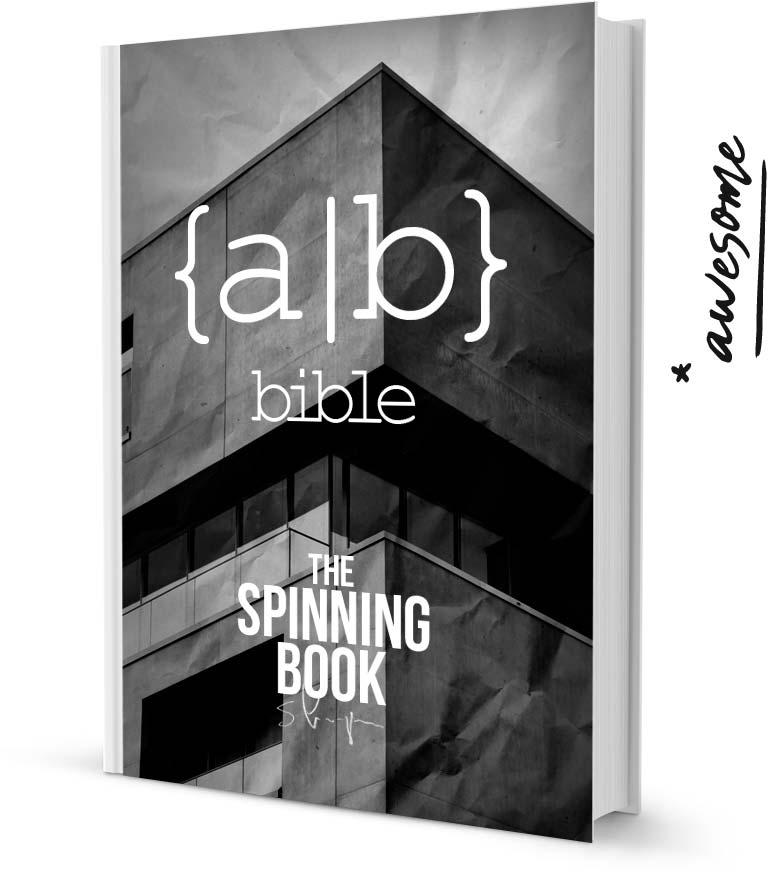
Excursus: Photoshop spinning
For this step you should have someone in your team who knows Photoshop or has some basic knowledge of it. It’s worth it, because: How you can push your image SEO through Photoshop Spinning, I want to show you here exclusively. As described, the idea came to me a year ago, on a quiet evening at the office. How can you generate thousands of individual images? I will keep this chapter short, because not everyone will deal with the spinning of objects in such depth and detail. An interesting area, especially for image SEO, is the spinning of image files for contributions or also for contribution images.
Advantage: SEO / Disadvantage: Extra work
Advantage: Our images are 100% unique in title but also visually, the algorithms also view the visual content of the images. 200 identical photos are not ranked. 200 individual graphics. Disadvantage: The photos must be assigned once by hand to the contributions – which is also altogether not much work. A project like this takes less than an hour to complete with practice. Employees easily manage 100 per hour during care in. If you create 1,000 image files, they are entered in the Content Management System by an employee in one and a half days.
Stock photo material
In our small example, we want individual contribution pictures with “living situations” for each city. In the contribution picture comes a stick photo and a writing “New York”, “Los Angeles”, etc. The basic procedure:
- Buy stock photo material from established platform. In the example of real estate would be the residential objects, houses, apartments, happy families
- Collect photos in a folder that does not contain any other objects or files
These are our basic graphics, depending on how many and how individual the pictures should be in the online project. Often 10 stock photos are enough. Now we only create our source file, which for our example contains all city names we use in spinning. To do this, I simply go to my data table and copy the column with the city names into a new text file. Important, as with our table, the name of our variable must appear in the first line, e.g. CITY. The text file will look like this:
- CITY
- New York
- Los Angeles
- miami
- Chicago
- Las Vegas
- …
Variables in Photoshop file
Then we open Photoshop and define variables (comparable to our values taken from the data table). We place a font layer in the Photoshop file, which is then replaced by the contents of our text file. We take the process once with all stock photos.
- Open Photoshop with new file 1200 x 600 pixels (for example)
- Load stock photo and place clean
- Set font in the middle, write content like “New York”, Tip: Always use as long a variable as possible so that nothing goes over the edge of the screen and is cut off later. Let’s make it a variable!
- click in the font, then in the menu on image > Variable
- Set variable and select source (previously created text file)
- Now the export starts via file > Export > Variables
- Select folder, save
Export and image mix
Photoshop now exports all files individually. Select a separate folder for each export. Once they are all saved, open two file browsers on your computer. In one you open the respective exports and in the other you open a collective folder.
- copy all files of the 1st floor photo to the collection folder
- Copy only single files from the files of the 2nd floor photo into the collection folder and overwrite them
- Then come the files of the 3rd floor photo, the 4th floor photo, etc.
Rename files
The result is a collective folder with all files. Now come the file names. The New York export is called New York and Los Angeles is called Los Angeles. This is how it works:
- Rename first file, copy extension with Ctrl+C
- Always again: Tab + key (to the right) + Ctrl+V (insert)
Do this for the first files, then change the file name a little, e.g. from”….-flat-cozy-family-living-home” to”…-family-friendly-bath-living-room”.
Export Add-on for Photoshop CC Predecessor / Automation
Digression: If you still use Photoshop before CC version, you can only create Photoshop files in the export before (PSD). We have to put them together in a collective folder in the same way, but then compress them into JPG. For this we create an automation, with which all PSD files are automatically opened and compressed in the collection folder. This is how it works:
- Open Photoshop
- Open automation (window > Automation)
- Start new automation and assign names
- Open one of the PSD files
- Save compressed via file >’Save for web and devices’ as JPEG with 40% quality
- Select storage location
- Close Photoshop file
- End automation
Now automation can be easily started and all 100, 500 or 1,000 PSD files are transformed as if by magic into graphics compressed for mobile devices, which can then be renamed and further optimized with our technology.
Conclusion: Much learned,’Welcome to the matrix’
When I spun my first text, I didn’t know much about it. A friend, also a nerd, told me about it, that you can create without employees, thousands, tens of thousands,… millions of words. I bought the software, sat down in a cozy cafe and started typing. Two hours later, I had my first paragraph: New, new, new, new – woah! The possibilities! You wouldn’t believe how much I had to smile, two, three, four minutes. My feeling is, “Welcome to the Matrix.
Today I have some little fun projects, one for example constantly spins election forecasts and trends into well readable texts. The projects have no monetary background, I’m just practicing. I then extract the data using a technique called scraping. But that’s another story!
Content spinning enables Internet users to provide even more accurate information. Instead of holding readers back with general pages, one can respond to special needs and individual peculiarities of certain target groups much more precisely.
This gives our readers much greater added value, because their information is even more precisely tailored to you and all your individual needs, search queries and wishes.
Instead of general values you can give very precise information. The larger and more varied range also helps to draw people to our core offering and bring it forward in the long term. In search engine rankings but also in the recommendation rate of satisfied customers.